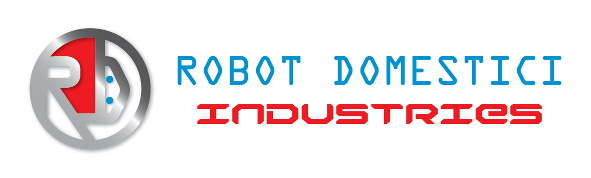Download the firmware and perform the following procedure:
1) rename the .bin in .rar
2) Unpack the .rar
3) edit program_ArduSiPM.bat changing the COM port (appears in two lines)
4) launch the .bat
At this point with the command ^ write the SN supplied by the manufacturer
with% write the HVCODE provided by the manufacturer
HVCODE and SN are stored in flash, so their value reappears correctly even after switching off.
COMMAND LIST
// % -> write HVCODE in flash memory value 0-255 HV ( %<HVCODE value> example: %84 return @HV84) HVCODE=int(1.5+(71.8-Vop)/0.1786)
// ^ -> write serial number SN (0-65535) (^<SNvalue> return @SN<Value> example: ^10262 return @SN10262
//++++++++++++++++++++++++++Short cut for display some parameters
// S -> return ArduSipM serial number @SN<value> (ex SN10262)
// H->return HVCODE @HVvalue (Ex: @HV84) . Voperation formula (HVCODE=0 -> Vop 4 Volt sipm spento) Vop=71.8-(HVCODE -1)*0.1786 HVCODE=0 -> SiPM off
// F->return firmware version @FW<value> (ex: @FW2.1.4.2)
/ Added shortcut (ony one key ) for tdc display adc display only $ display
// @-> show TDC and ADC data (@ menmonic all)
// $->Show only counter data
// + -> show only TDC data
// #-> show only ADC data (mnemonic # value adc)
// @-> show TDC and ADC data (@ menmonic all)
// $->Show only counter data
// + -> show only TDC data
// #-> show only ADC data (mnemonic # value adc)
==================================